Tag posts, and use tags to display related content to the reader
23 Mar 2016
Jekyll Tags provide an option to organize posts based on post’s topic. Keywords that capture the essence of the post’s topic are applied as tags to the post. Based on this practice, posts having the same tag applied to them are expected to be related. This theory forms the basis of Tags and Related Posts features of hydeX.
Tags can be added to a post as part of Jekyll Front Matter. I recommend using a YAML List to add multiple tags to a post, as shown below for this post
tags:
- hydeX
- Features
- Tags
- Related Posts
- GitHub Pages
Tags applied to a post are listed in the Tags section at the bottom of the blog post, as shown below
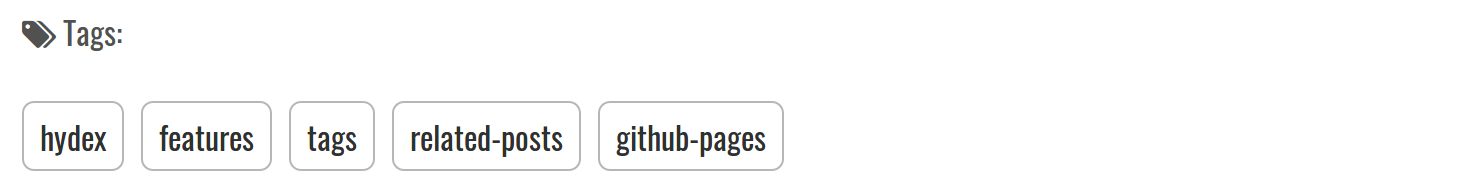
New tags get added to the site wide tags list at the top of the Tags page. Additionally, the post will show up in the post list for the tags added to the post.
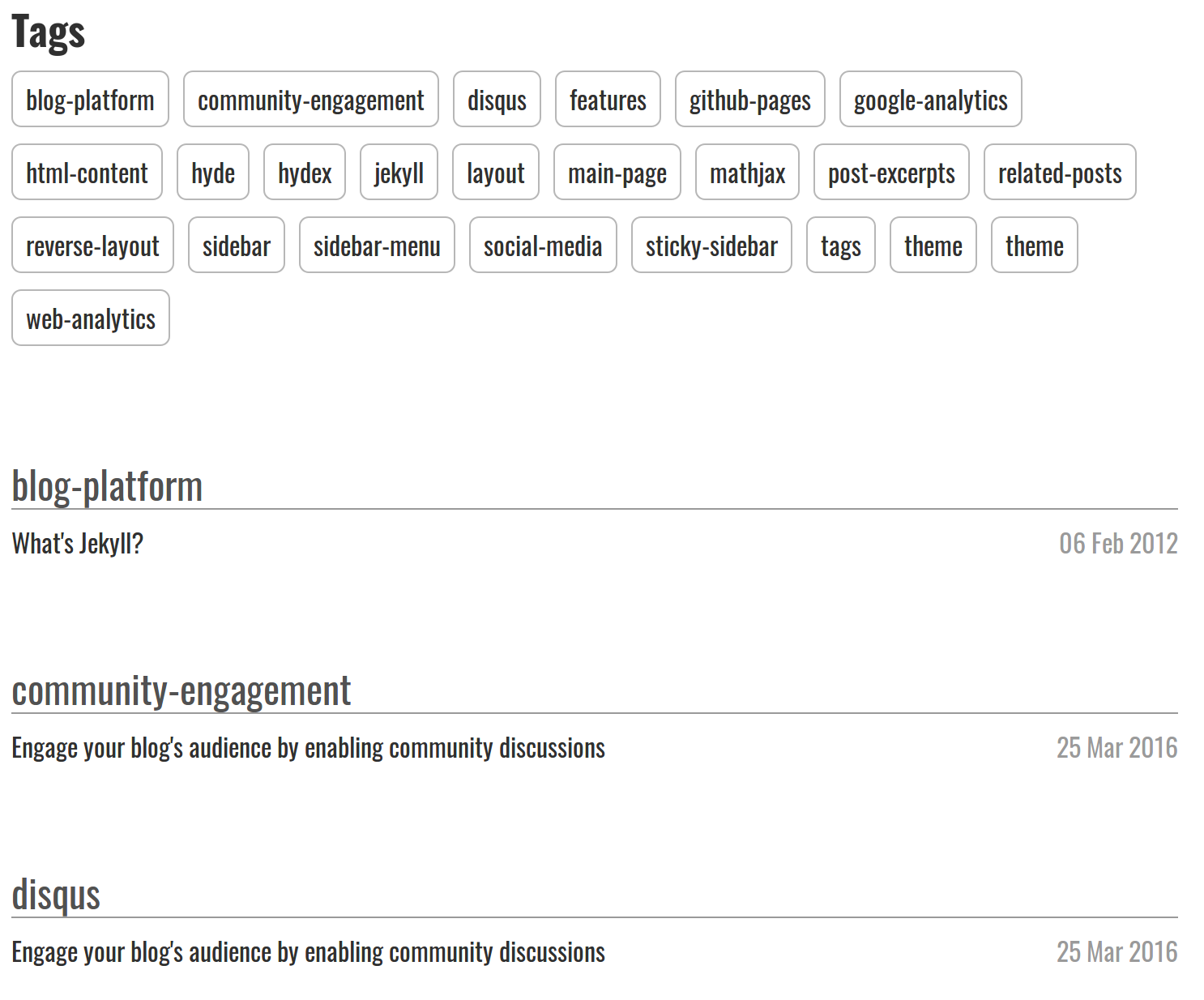
The Related Posts section will list posts that have the most matching tags as the post currently being viewed. The number of posts displayed in Related Posts list is configured by site.rel_post_count configuration parameter in the _config.yml file. By default, it shows top 3 related posts in the list.
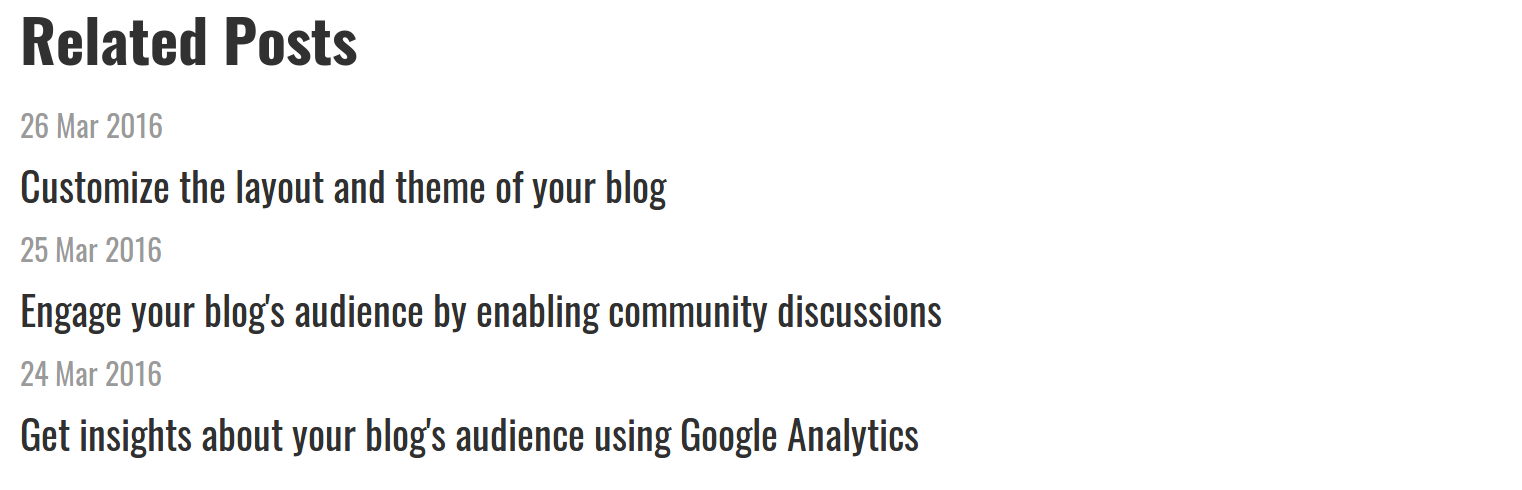
Since hydeX does not use any Jekyll Plugin to enable this functionality, this feature works on GitHub Pages without any issues.
Comments