Display post excerpts on the blog main page
22 Mar 2016
Unlike Hyde, hydeX’s main page does not display complete blog post content. Instead, it displays a listing of posts published on the blog.
By default, the post listing includes the excerpt of the post below the blog title as shown in the below screen-shots.
Desktop Interface (with excerpts)
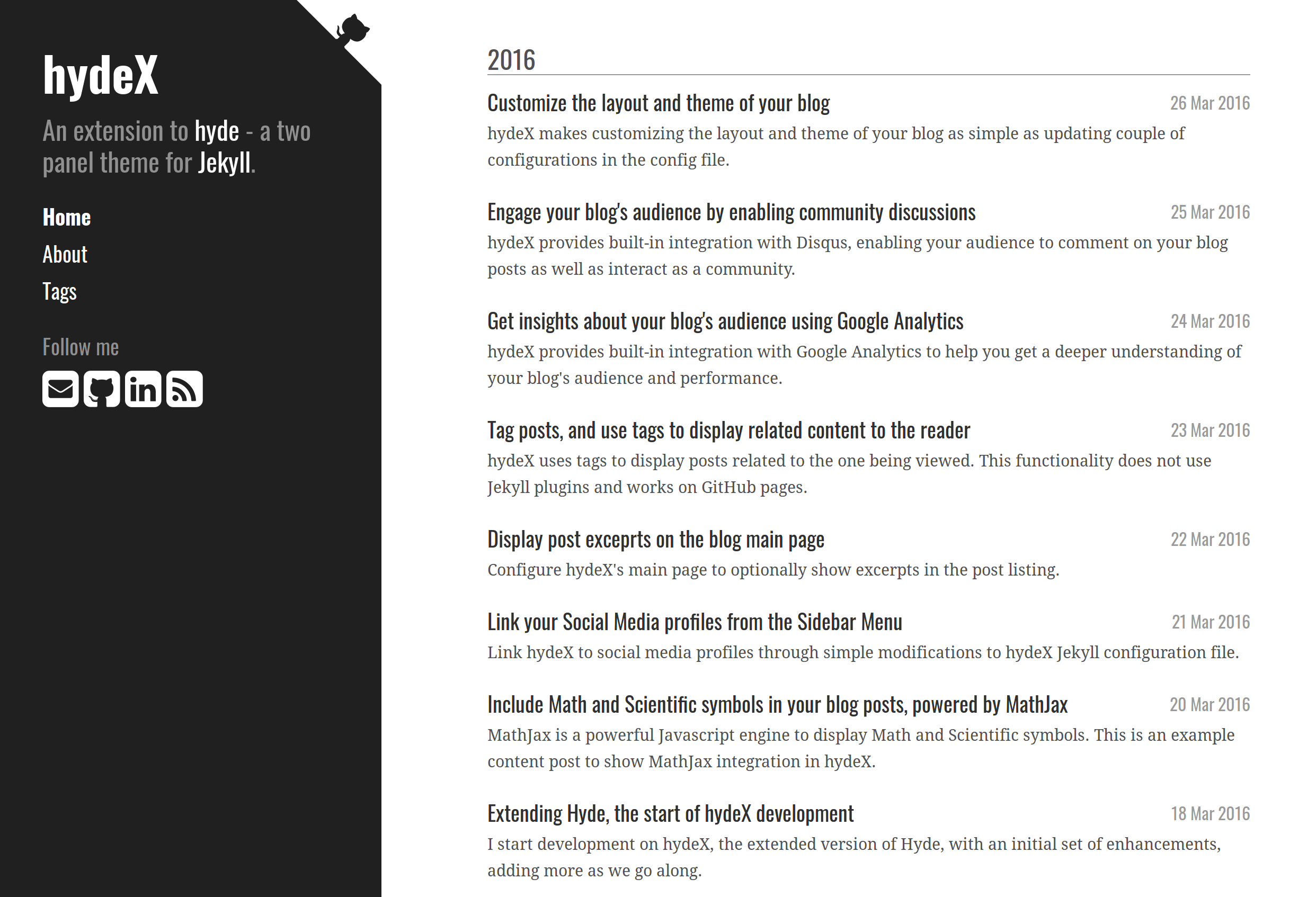
Mobile Interface (with excerpts)
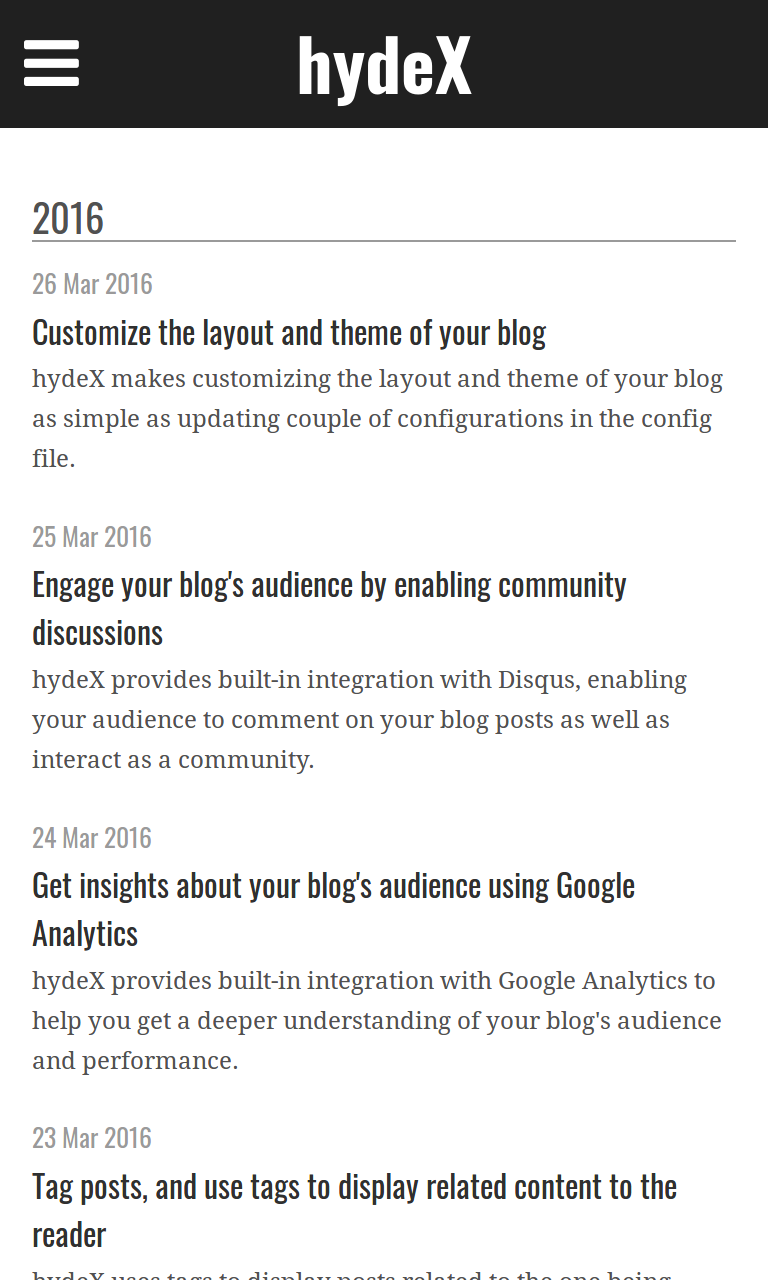
The display of post excerpts can be disabled using the showexcerpt property in hydeX configuration file. By default, it is configured to display the excerpt in post listing.
# Theme configurations
pooletheme: theme-base-00
layout: normal # [normal | reverse]
sidemenutype: nonsticky # [nonsticky | sticky]
showexcerpt: true # [true | false]
rel_post_count: 3
Configuring hydeX to not display the excerpts has effect across Desktop as well as Mobile interfaces as shown in the screen-shots below.
Desktop Interface (without excerpts)
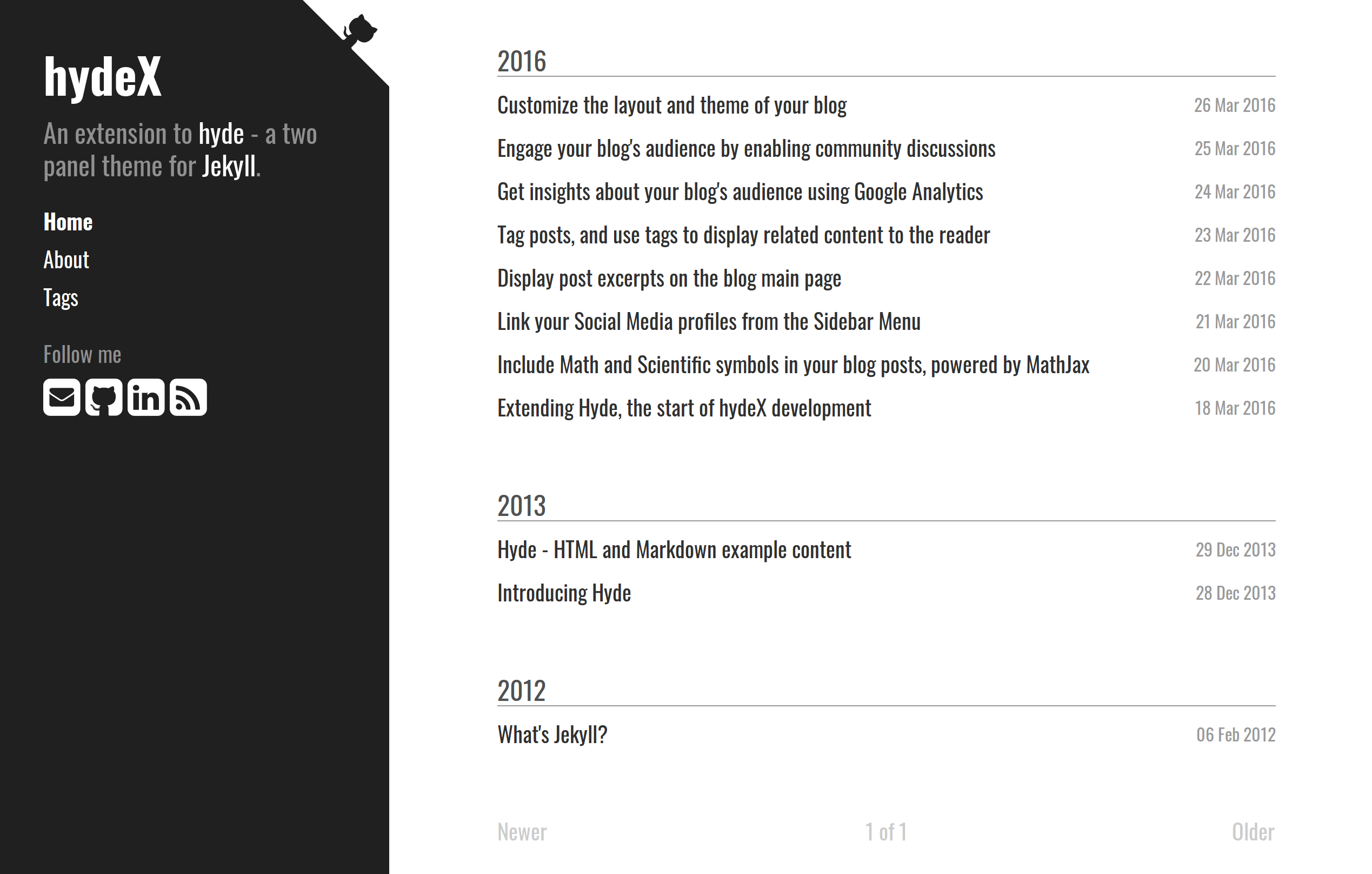
Mobile Interface (without excerpts)
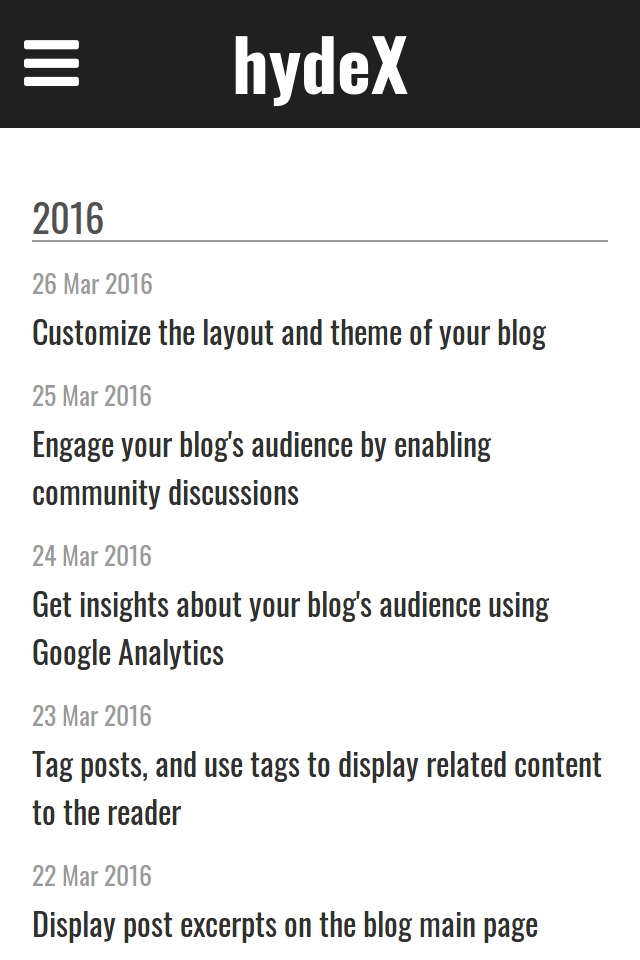
Thanks, hope this clarification helps.
Comments