Link your Social Media profiles from the Sidebar Menu
21 Mar 2016
hydeX provides the capability to easily link to your profile on multiple social media platforms. The links show up as Font Awesome icons in the sidebar menu.
To enable integration with social media platforms update the author section of hydeX’s Jekyll configuration file. Currently, the below-listed platforms are supported. Atom feed for hydeX is enabled by default.
# Author information
author:
name: "Hemen Kapadia"
email: hemen.kapadia@gmail.com
twitter: null
github: hemenkapadia
linkedin: kapadiahemen
facebook: null
instagram: null
googleplus: null
youtube: null
stackoverflow: null
null configuration value causes the corresponding social media icon to be hidden in the sidebar menu. Any value other than null will be used to create the link to your profile page on the corresponding social media platform as explained below.
- Navigate to your profile page on the supported social media platform.
- Compare your profile page URL with the profile page URL pattern mentioned below.
- Identify the value on your profile page that matches with `` in the sample URLs.
- Update the config file with the determined value.
# Profile Page URL pattern
twitter: https://twitter.com/{{ site.author.twitter }}
github: https://github.com/{{ site.author.github }}
linkedin: https://www.linkedin.com/in/{{ site.author.linkedin }}
facebook: https://www.facebook.com/{{ site.author.facebook }}
instagram: https://www.instagram.com/{{ site.author.instagram }}
googleplus: https://plus.google.com/{{ site.author.googleplus }}
youtube: https://www.youtube.com/user/{{ site.author.youtube }}
stackoverflow: http://stackoverflow.com/users/{{ site.author.stackoverflow }}
In the sample configuration at the start of this post, I have enabled email, github and linkedin integrations for which the icons show up as below for the desktop and responsive mobile interfaces
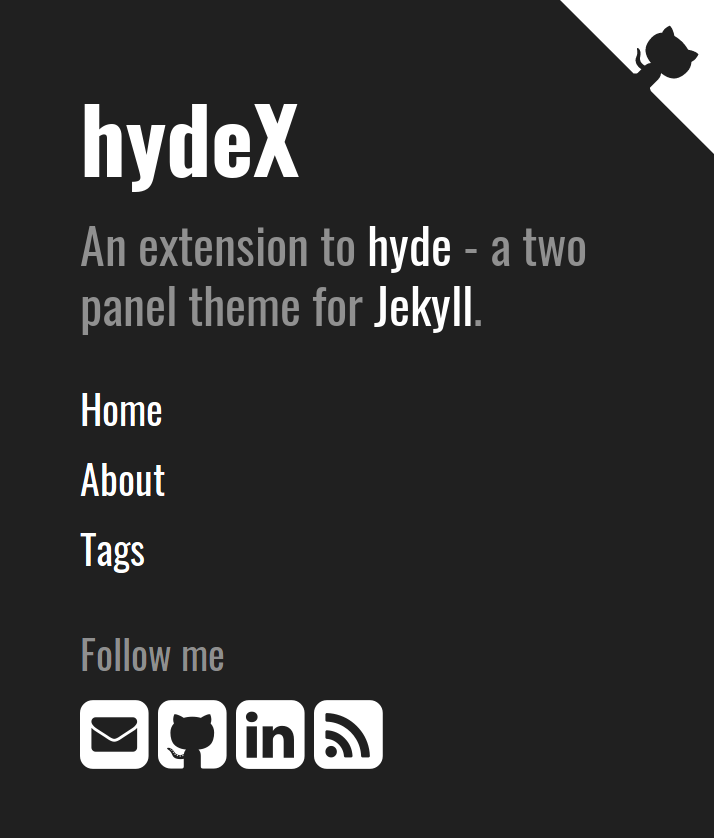
On the responsive mobile interface, the sidebar menu changes to the top navigation menu which includes page navigation and social media links.
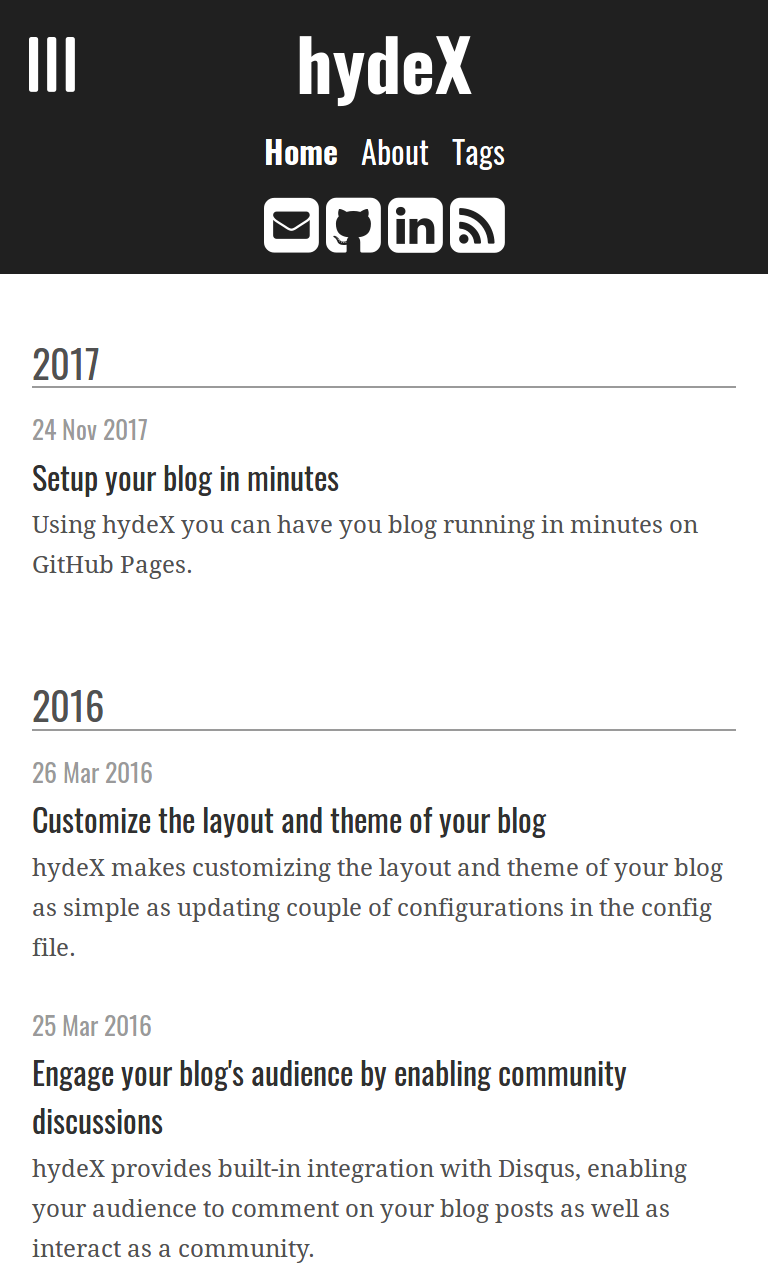
Comments